參考了許多人的資料, 首先到底下的網站
https://github.com/thtrieu/darkflow
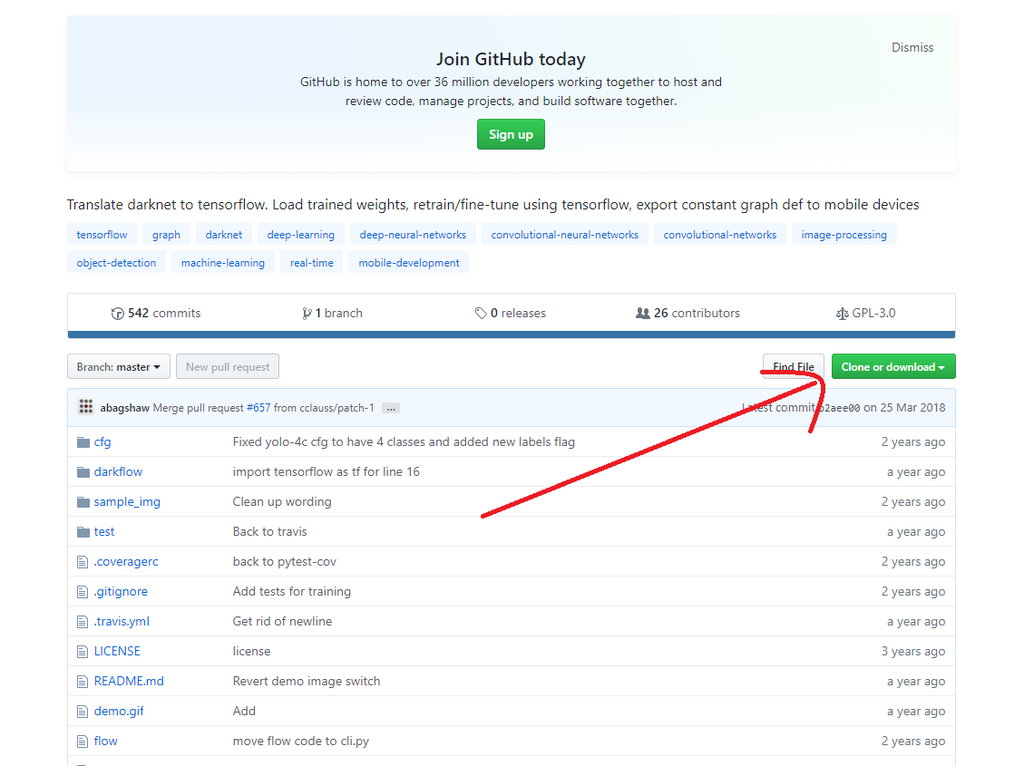
按下Clone or download -> download ZIP
解壓縮到資料夾
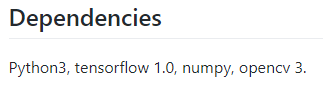
那網站上說明需要這些套件, 事前先安裝好

然後照網站輸入pip install -e .
結果說需要Cython, 就再安裝吧!
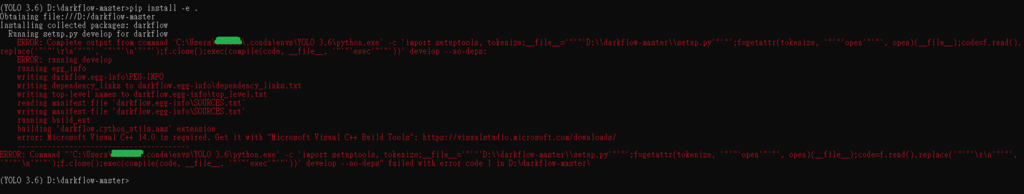
結果又說error: Microsoft Visual C++ 14.0 is required. Get it with "Microsoft Visual C++ Build Tools": https://visualstudio.microsoft.com/downloads/
從底下網址
https://go.microsoft.com/fwlink/?LinkId=691126
下載Microsoft Visual C++ 14.0

大概等了一百多年..............
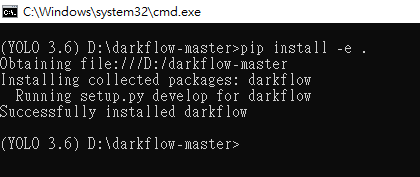
終於在萬眾期盼下(誰?)成功了~~~
然後在官網 https://pjreddie.com/darknet/yolo/ 下載YOLOv2 weight

放到darkflow-master\bin裡面(這個bin資料夾要自己建)
然後輸入python flow --imgdir sample_img/ --model cfg/yolo.cfg --load bin/yolov2.weights

然後就可以在 darkflow-master\sample_img\out 裡面看到

參考網站 :
https://pjreddie.com/darknet/yolo/
https://github.com/inhail/darkflow


 留言列表
留言列表


